Forums
-
Entertainment
Video Games
- 10.3k posts
- 1 follower
Discuss the latest game releases, news, rumors, and more with people who share your love of gaming.
Major League Sports
- 652 posts
- 2024: Arizona Diamondbacks vs Atlanta Braves
- Last reply by faithlikesfootball,
-
General Discussion
-
What's New
-
"Dominion of Darkness" - narrative driven RPG/strategy simulator of the Dark overlord/lady
By Adeptus, in Video Games
- 3 replies
- 4,184 views
-
- 4 replies
- 4,030 views
-
- 1 reply
- 513 views
-
- 7 replies
- 405 views
-
- 3 replies
- 271 views
-
-
Explore the Community
-
Member Statistics





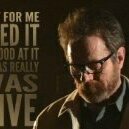



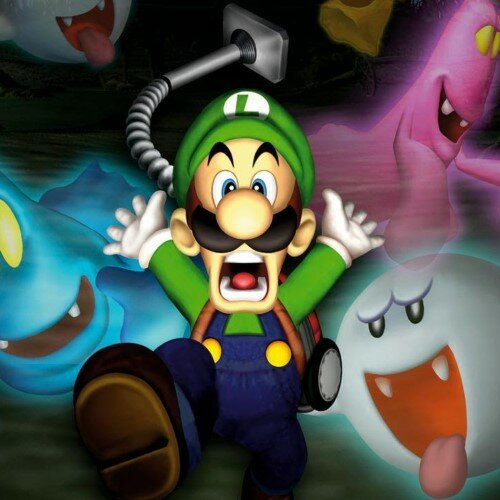






.cropped.jpg.e7557752ee545eaaf82b345987d0893f.jpg)





